How to setup voicemail.
Voicemail allows callers to leave you a voice message when you don’t answer your phone. And setting it up is simple.
1. Press and hold 1.
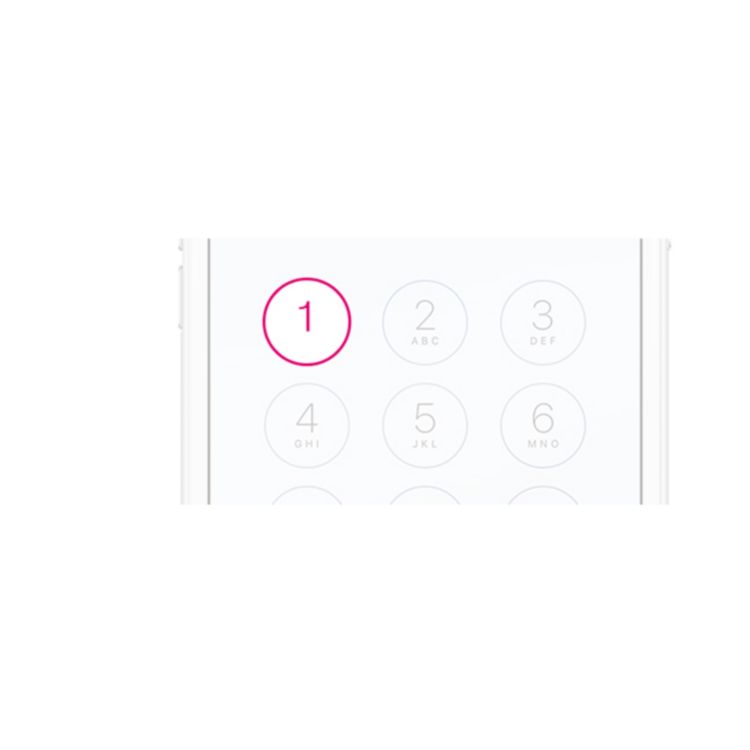
2. Enter your password if prompted.
If you are asked for a password the first time you access your voicemail, just enter the last four digits of your phone number.

3. Follow the directions to set up your password.

4. Record your greeting.

That’s it!
Your voicemail is ready to use. You can check your messages, change your greeting, and reset your password by dialing 1.

